Domain Name System (DNS): What’s All the Fuss About?
DNS, short for Domain Name System, is a critical component of how the internet functions. It’s the system responsible for translating human-readable website names, like www.google.com, into the IP addresses that computers use to communicate with each other.
What Does DNS Do and How Does It Work?
Imagine DNS as the internet’s phone book. When you enter a website address in your web browser, DNS is the system that looks up the corresponding IP address, allowing your computer to find and connect to the correct server.
Here’s how it works:
- You enter a URL, like www.example.com, into your browser.
- Your browser and operating system first check their cache to see if they already know the IP address associated with that domain.
- If the IP address isn’t cached, your computer sends a query to a DNS resolver to find out where the website is located.
Types of DNS Servers
DNS involves several types of servers working together to resolve your query:
-
DNS Recursive Resolver (DNS Resolver):
This server acts as a middleman between your device and other DNS servers. It handles your query by contacting various DNS servers and returns the resolved IP address to your web client (e.g., your browser).
-
Root Name Server (RNS):
Operating at the root level of DNS, this server directs queries based on the domain extension (e.g., .com, .net, .org). When a DNS Resolver queries the Root Name Server, it responds with the IP address of the appropriate Top-Level Domain (TLD) Name Server.
-
Top-Level Domain (TLD) Name Server:
This server manages information about all domain names sharing the same domain extension. For example, the .com TLD server contains records for all domains ending in .com. When queried, it provides the DNS Resolver with the IP address of the Authoritative Name Server (ANS) responsible for the specific domain.
-
Authoritative Name Server (ANS):
This server holds the actual IP addresses corresponding to specific domain names. When the DNS Resolver contacts the ANS, it returns the precise IP address that the web client needs to reach the desired website.
Finding Authoritative Name Servers
You can discover the Authoritative Name Servers for any website using Command Prompt with the following commands:
set query=ns
google.com
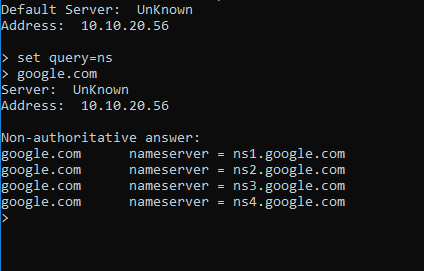
How DNS Works: A Detailed Look
Let’s break down the process step by step:
- You enter www.google.com into your web browser.
- Your computer needs the IP address to access the website. If this information isn’t in the cache, your computer forwards the query to a DNS Resolver, typically provided by your ISP.
- The DNS Resolver checks its own cache. If it has the information, it returns the IP address. If not, it forwards the query to the Root Name Server (RNS).
- The Root Name Server examines the domain extension (e.g., .com) and responds to the DNS Resolver with the IP address of the corresponding TLD Name Server.
- The DNS Resolver then contacts the TLD Name Server, which, after reviewing the query, provides the IP address of the Authoritative Name Server (ANS) for the specific domain.
- The DNS Resolver queries the ANS, which returns the IP address of the website.
- The DNS Resolver caches this information and sends it back to your computer. Your computer then uses this IP address to connect to the website, which is displayed on your screen.
Conclusion
This entire DNS lookup process happens in milliseconds, allowing you to access your favorite websites almost instantly. DNS is the behind-the-scenes technology that ensures seamless browsing, translating the human-friendly domain names we use into the computer-friendly IP addresses that power the internet.
